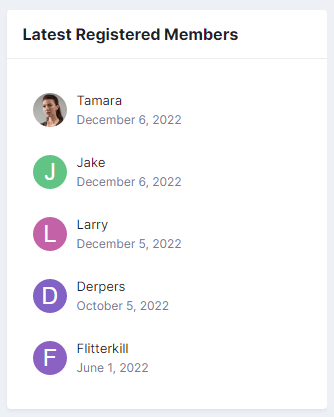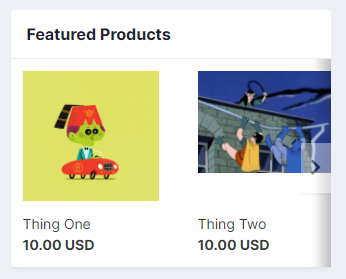Showing results for tags 'widget'.
-
Version 2.0.0
9 downloads
Adds a new widget block with the latest registered members on your board. You can display names with member avatars or just names only. Never displays validating members, only those fully registered and confirmed. Configure the display settings by editing the widget after you place it on the page: Format user links according to the group color Names-only display option Number of users to show Choose which user groups will be able to view the block.Free -
Version 8.0.0
5 downloads
This plugin will display products from your Invision Community Commerce Store in a widget block using an image carousel. You can choose to display either New Products or Featured Products and set the groups allowed to view the widget block. Featured store items are set in the Commerce app and that is where this block will pull from. When you edit a product, go to the store settings tab. The toggle to feature the item on the store index page is the one you want. New store items are a setting in Commerce that allows you to set the number of days back a product is considered "new" to the store and also the maximum number of items to falg as new. Whatever products fall under those settings will appear in the widget. Most sites use the featured option as new items don't usually get added into the store on a daily, if not weekly, basis, so even if you set the lookback to 30 days for new, you run the risk of an empty widget. Requires Invision Community Commerce obviously. The carousel will not turn on unless you have more products than will fit inside the widget. It also will not magically turn on if you shrink your browser width. The carousel determines itself whether to enable or not when the page is first loaded. Outside of that, that's pretty much it.Free -
Version 8.0.0
40 downloads
Show a legend of your groups in the Who's Online and Recently Browsing widgets, sorted in the order you specify and linked to the search system. Handy so that people know what those group prefixes and suffixes mean. You choose which groups appear in the legend, and the order they will appear in, with the plugin settings in the ACP. Group links will carry any group formatting (colors, etc.) you may have set. Clicking the entries in the legend takes users to a list of all members with that group designation. This version is probably fine with 4.6.x but it's been awhile so try it and disable it if it doesn't work.Free