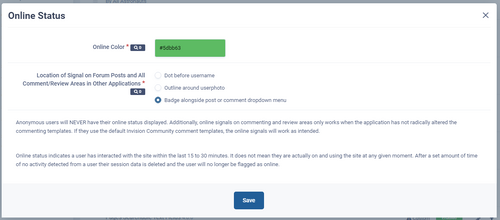Showing results for tags 'online'.
-
Version 1.0.0
4 downloads
Flags out members online status in all comments and reviews areas of any application! Out-of-the-box support for the following IPS applications and areas: Forum - Topics - Posts Calendar - Event - Comments and Reviews Downloads - Comments and Reviews Commerce - Product Reviews Gallery - Album - Comments Gallery - Image - Comments Clubs supported as the above items are merely passed on through to the club. Note: For badges, the comment/review/post three-dot dropdown menu is often gatekept by numerous permissions. The badge is inserted within this structure. Typically, if the member group of a viewer allows them to report or share these comments/reviews/posts the badge will appear for them. Otherwise not. This gatekeeping may vary from app to app. If online status is vitally important to your community use one of the other two options. For all other 3rd-party applications, as long as they are using the built-in Invision Community commenting and reviews templates this will slot in seamlessly. Note this explicitly means they are using the LITERAL templates as provided in the Core application; called directly from the Core application (as they should). If they copy those templates and include them within their own application, or roll their own versions, in either case this mod is not likely to work with those items. Open to additional indicators. Just ask in the support topic (though no promises).Free