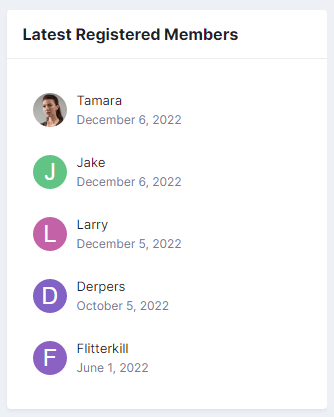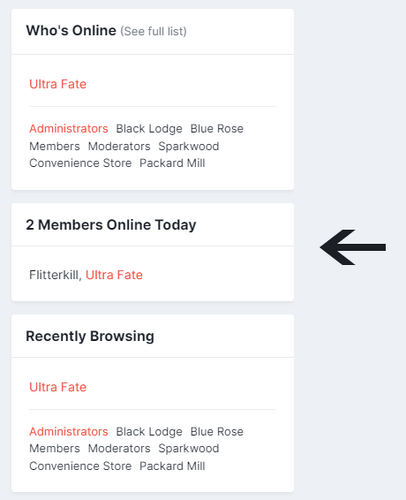Showing results for tags 'members'.
-
Version 2.0.0
9 downloads
Adds a new widget block with the latest registered members on your board. You can display names with member avatars or just names only. Never displays validating members, only those fully registered and confirmed. Configure the display settings by editing the widget after you place it on the page: Format user links according to the group color Names-only display option Number of users to show Choose which user groups will be able to view the block.Free -
Version 8.0.0
40 downloads
Show a legend of your groups in the Who's Online and Recently Browsing widgets, sorted in the order you specify and linked to the search system. Handy so that people know what those group prefixes and suffixes mean. You choose which groups appear in the legend, and the order they will appear in, with the plugin settings in the ACP. Group links will carry any group formatting (colors, etc.) you may have set. Clicking the entries in the legend takes users to a list of all members with that group designation. This version is probably fine with 4.6.x but it's been awhile so try it and disable it if it doesn't work.Free -
Version 1.3.2
1 download
Track and display all members who were online over the last 24 hours! All names link to user profiles Names can be plain or group formatted Font size adjustable via selectable IPS classes (ipsType_normal, medium, small) Set a maximum number of names displayed with any overages appended as a count. Actual count appears in the widget title. Widget usable anywhere. You can choose which member groups are allowed to see this widget. You can EXCLUDE specific member groups from displaying in this widget. Names can be sorted alphabetically or by latest visit to oldest visit (see notes). Coded for zero-impact on page loads! Notes: 1) Zero-impact means zero impact. The underlying member data is generated via a task that runs every five minutes. That means a single database query for this data every five minutes, not on every user's page load. 2) This does mean that if you adjust the sort options or the groups from which members are selected, you will need to wait up to five minutes for these changes to appear in the widget. 3) By and large it really should not matter how many names you choose to display in the widget, but if this is creeping up towards 1000 or more, the impact will not be from the underlying widget code itself, but merely you pushing out 1000 or more names and links to the page. The widget is cached as well but you still might be pushing too much to the browser. Your site, you test! Test and adjust as needed. Outside of that single database query every five minutes, the rest is all fetched from whatever you have set for your Data Store. 4) Anonymous users are NEVER INCLUDED! 5) Additionally, if you are displaying names from latest visit to earliest, the timestamp used to set this is the initial session start time, not the user's latest activity. This means when a user toggles off their anon status they are likely to appear somewhat down stream in the list of names in the widget rather than right at the top. A slight hedge against stalkerish behavior.$5