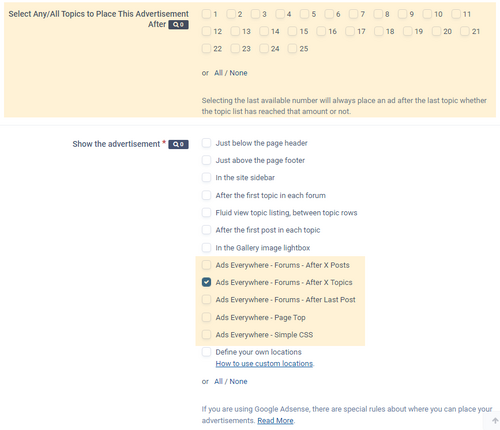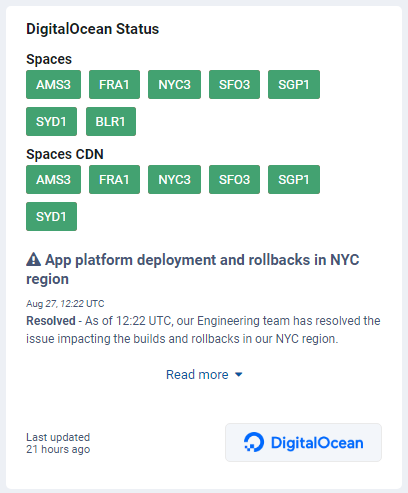Showing results for 'enhanced join date'.
-
Version 3.0.2
2 downloads
A Massive Pile of Micro-Changes, Improvements, and Customizations for Invision Community 4.5+, Everything Including as They Say... Entirely re-written for Invision Community 4.5+ as an application. Inserts most CSS after any Invision application's CSS but before your custom css directory files. That means 3rd-party plugins and your own custom.css file will always take precedence. You can allow any topic creator to edit their first post in topics within the forums of your choice. Set both post count and topic count as stats displaying in Forum indexes. Scrunches down review stars. Collapses (with optional max-size) embedded images in posts AND displays them in-line. No more massive stacked image posts! Font Awesome 5 support! Font Awesome 6 support! Limit attachments allowed per-post Speed up animation speeds for pop-ups and other elements. Customize the default error page that displays with a background image, custom text, more! Full Messenger box warning for users. Forums Topic and Post embeds customizable! You can make them look really nice... Sticky Sidebars! (Note this is done with JavaScript but there is native browser support now so this will get updated) Zalgo text remover! A hell of a lot more... NOTE: Calendar stuff is no longer valid with the movement to the Events app and will get pulled in the next release. 2.2.0 ------------------------ NEW! Sticky Sidebars! 2.1.0 ------------------------ NEW! Zalgo text eliminator! NEW! Usermenu options to remove separators, section titles, and the achievements block. 2.0.0 (Late-June 2021 Release coinciding with the release of Invision Community 4.6) ------------------------ Updated for 4.6 Compatibility REMOVED! Lazy Load on userphoto template - IPS has included same natively with 4.6 FIX! Limiting attachments in forum posts was either slightly broke or just slightly broke on 4.6; patched. NEW! Recent Status Updates widget now with three possible views AND you can customize the number of lines output per update - no more three line limit! TWEAK! for when displaying both topic and post count stats together to add more room for larger counts NEW! Remove the icon area from Forum index displays. NEW! Append <new> badges at the end of forum titles when new content is within in index view - combine with removed icon area for a clean lean look. NEW! Above also does the same for link forums and password-protected forums. 1.3.0 ------------------------ NEW! Core - Lazy-load option for userphotos NEW! Forums - Index - Option to hide the circle-dot unread marker on sub-forums (sub-forum titles remain bolded when unread) NEW! Forums - Topics - append topic author's user group after author's name. Plain or formatted. ADD! A few new language strings to replace hard-coded text in settings. 1.2.0 ------------------------- UPDATE! Altered the breadcrumb hook. Home icon now inserted without replacing elements, home text removed via JS. UPDATE! Review stars now use the complete half-star icon instead of the default half and half-flipped approach. NEW! FA5 Pro licensed icons supported. FIX! Reverse Post Order in Topics setting when set to apply to all forums. FIX! Some sites do not ajax-load new pages of Forum topics, so I had to fix up the topic post numbering feature to account for that. UPDATE! Also improved the page numbering feature to work better with custom themes that have moved the .ipsComment_tools structure to the postContainer template instead of the post template KS 1.1.0 ------------------------- UPDATE! Added responsive phone-view to the Forums in-lined image feature, misc. adjusted CSS. UPDATE! New JavaScript catch for Forums in-lined images: ANY paragraph with images that have inline-css styles are skipped. UPDATE! Sets min-row height for forum rows when do not show statistics on mobile views is enabled. UPDATE! Re-worked the Show Only Members on Online Users page. Now just sets the menu link to default to the members filter. No CSS hiding, all filters, including guests, still available. Best possible solution. NEW BY REQUEST! Site terms and conditions option: place in footer, use full theme instead of minimal. NOTE: These terms and conditions only appear on new registrations or when users are forced to accept changed terms and conditions. This KS setting allows them to be viewed at any time. NEW BY REQUEST! Posts numbered in Forum Topics. Either the actual universal post number or numerically 1-2-3 per-topic. KS 1.0.0 ------------------------- CORE: Compact Star Ratings Do Not Display Guests on the Online Users Page Enable Font Awesome 5 Support Default Search Results Order Member has Full Messenger Warning Community Guidelines Display with Full Theme, Not Minimal Community Privacy Policy Display with Full Theme, Not Minimal Display a Link to Your Guidelines in the Footer Adjust Animation Speeds Remove the Vertical Separators between the Menu Options in Userbar Replace Create menu option with an Icon Remove Userbar Member Avatar on Desktop View Manipulate the Mark Site Read Link - icon or text only, remove, or move to usermenu Manipulate the Default Stream Link - icon or text only, remove, or move to usermenu Manipulate the Home Breadcrumb Element - restore icon, display icon and text Remove the Last Breadcrumb Element Larger Profile Cover Photo Customizable Error Page FORUMS: Remove the title 'Forums' from the Index Page Append Category Descriptions Beneath Category Titles Forum Statistics Displayed - post count, topic count, both Table View - Do Not Show Forum Statistics on Tablet and Phone Views Table View - Remove Sub-Forums Indent and Angle Mark Adjust Grid View Title Size Force the Forums > Post Feed Widget to Pull Only First Posts Allow Authors to Always Edit First Initial Posts in Topics - selectable per forum Remove Topic Location from Date Line Add a Locked Icon to Locked Topic Titles Display Posts in Topics in Order of Latest Posts to Oldest Posts in Select Forums, selectable per forum, see details for explanation/warnings Topic Activity Blocks - How Many Top Posters to Display Topic Activity Blocks - How Many Popular Days to Display Topic Activity Blocks - How Many Image Attachments to Display Display only the Time of Post Entry - removes the word 'Posted' Hide the MultiQuote Button Hide the Quote Link/Button Change the Quote Link into a Button Set a Limit on the Number of Attachments per Post - see details for limitations Float Image Attachments in Posts - collapses attached images side-by-side instead of stacking them Customizable Topic Embeds Customizable Post Embeds GALLERY: miniAlbum template tweaks BLOGS: Larger Blog Cover Photo Larger Blog Title Size Hide the Blog Header on Blog Entries Adjust Blog Entry Photo Size CALENDAR: Squared Edges on Event Listings Remove "Event Details" Title Text from Event View Larger Event Cover Photo Larger Event Title Size DOWNLOADS: Customize the Size of the Screenshots Carousel - height and width separately COMMERCE: Enlarge Product View - Primary Product Image Enlarge Product View - Thumb Images Adjust Product View - Product Title Font Size$10-
- 4x
- application
-
(and 3 more)
Tagged with:
-
Version 2.1.0
0 downloads
Track and Display Content Viewers in your Invision Community Socially so other users can see who's viewing what. Display viewers as member avatars or names. For moderation to see what content, and when, members are viewing when trouble occurs. Widget displays for social display of this information. Modal pop-up tables for more detailed views. ACP action to wipe all logs. Forums-per-Topic action to wipe just that log. ACP member views has member's views right there for perusal. GDPR-compliance! When a member wants their data, and you use the ACP tool to download such, their member views are right there as well. More! See screenshots. NEW! Pages application now supported! Both Custom Page views and Database Record views. NEW! Blogs application now supported! Blog entry views. Viewers is the 4.5 revision of Who Viewed the Topic plugin - enhanced with front end new views, ACP member view, tools to wipe logs, and GDPR compliance! This is a complete re-write of the old plugin - it's an application now. Users of Who Viewed the Topic can rest easy - installation of this application will AUTOMATICALLY import that data AND remove the plugin for you. The two (three?) users of Who Viewed the Blog should leave that installed. When Blog support comes in a later version the same import and removal will occur. Note on GDPR It's going to be up to you to notify your users that this data is stored. Just add it to your terms and conditions or privacy policy or what have you. You probably should have been noting that all these years... Still, as usual, laws and restrictions on this stuff vary from country to country and it's not my responsibility what you do with this data. This may be a simple social thing at its core but the fact remains you are tracking content they view. It's pretty normal overall, routine even, but since I went ahead and added in the GDPR support, you may wish to make an effort and formally let your users know. Heavily Traffic Site? Thousands of concurrent users? Shouldn't be a problem. The modal pop-up views are single instances triggered by user-input (clicking the button) so no page-load worries there. The widgets you have an option for cached and non-cached. So use cached 😃. I've also have an index on the table to make things perkier as well. If this fits your site's profile and there are still problems, just yell and I can probably gin-up a datastore fully cached option.$10-
- 1
-

-
- 4x
- application
-
(and 2 more)
Tagged with:
-
Preview/Alpha/Betas Slated for late 2023. Final Late Spring / Summer 2024. Probably. Do I, All Astronauts, have any real insight as to when the preview/alpha/beta/final is actually being released? Absolutely none. How much is the 5x line changed from 4x? Without seeing any preview releases we in the dev community have to work off of public postings and any private communications with IPS developers for insights. Those developers and any outside-individuals with "access" are under non-disclosure agreements and to my knowledge have not leaked anything to anyone outside of the broadest overviews which more or less match previous public postings by IPS staff. Most people enjoy financial security, nominal control over their first-born, roofs over their heads, so you should never expect any of them to break an NDA. The leap from the 3x line to 4x. was an entire re-write of everything; a massive undertaking. Moving from 4x to 5x is generally considered half, and likely less than half, that level of work. Overall changes include: The underlying code is being brought up to PHP8 standards (and targeting 8.1 for minimal out the gate). Much of the core code in the 4x line was early PHP7 or earlier in structure and IPS focused more on new features and application enhancements rather than constantly upgrading core components. 5x is being used to clear this stuff out. Structural changes from hooks to listeners for developer interfacing with the system. The overhauling of the JavaScript structure: swapping out things browsers can do native now, minimizing jQuery, and moving to native JS, although this will be an ongoing project throughout the life of 5x. A complete overhaul of the theme system, although the outward appearance of the default IPS theme will remain, on viewing, mostly the same. This includes no template editing of the default templates. We will not know how bad this will be until we get hands-on. A general removal of things they no longer believe are needed. What those are mostly remain unknown until we all get hands on with the new stuff. Updating some external libraries and integrations. Newer CKEditor! Font Awesome 6! And so on... What does this mean for the 4x Applications and Plugins I use? For one thing, plugins are not a part of the 5x line. Plugins were merely simplified applications so the decision was made to remove that weight from the system and have everyone use applications going forward. Not a big deal. However... the above change, plus the moving to listeners (from hooks), and the overall PHP8 changes, and adjusting the theme structures, and other things, means every application and plugin will need to be re-written to work with 5x. Just because they need to be re-written does not mean all the work done for those apps and plugins needs to be pitched. The underlying models, controllers, and all that, will remain substantially the same; we just need to move, re-create, account for, and all that, with a new application. So - guessing here - a good measure of copypasta, and then the rest of the work however long that takes. Do not forget that applications often have their own templates and those too will need to be re-coded. So if I rely on custom applications or 3rd-party applications and plugins... You will have to wait for your devs to upgrade all that for 5x before you can upgrade. And my custom theme/s? You will have to wait for new themes to be created for 5x; your custom ones and any 3rd-party ones you have. But I want it now! 3rd-party devs like me not only have to learn the new system, we have all our public offerings to rewrite - that's applications, plugins-to-applications, themes, and we also have our own clients with PRIVATE applications and plugins and themes - stuff the general public is not typically aware of, and then on top of that we have the same stuff for our OWN SITES: not something like this All Astronauts joint, but our very own community/s just like yours. This is going to be an excrement-ton of work - perhaps not on the individual item level, but take the full scope of what we have to actually do. Rotating tires on a car is not particularly time-consuming but if it is just you rotating the tires for an entire fleet of 18-wheelers... If you expect all of our public offerings to be 5x ready out of the gate for the 5x final initial release you are probably going to be disappointed. Things will change throughout the beta cycle and although we'll try to keep up as we undertake all the rewrites, the general nature of the thing probably means we won't have all that work done. On top of that, what will we be prioritizing? Our own sites? Our private clients? Our public applications and themes? No answers there, for myself, or other devs. So when should I upgrade? When you have all your MUST-HAVE 3rd-party things (applications/themes) available for 5x and if you have custom applications, when those are flagged ready by your dev. That's minimum. Beyond that ask yourself: is 5x ready for you? Some people jump onboard the moment the newness arrives. Others tend to wait out a point version or two. I don't think I punched my sites over to 4x until 4.2 or 4.3. The conditions back then were different than what we are about to have now. That 4x launch, as stated before, was an entire re-write. Most of us on the dev-side considered the 4.0.0 final as still a beta. They had to push it out the door sometime and it was good enough; but there was still work to be done (as seen with moving the editor out from iframe and the file storage changes enacted with 4.1.0). I think we (collectively) saw 4.2.0 as the real final, production-ready release, and we mostly stopped bitching about god-knows-what after 4.4.x came around. This time? It's not a total re-write. The base is already solid as hell so the main hold-up is likely going to be getting applications and themes set up for deployment on 5.x and I imagine a lot of upgrades will occur once 5.1.x rolls out. That's the way I see it going but maybe, just maybe, if the 5x betas are pretty alright and the upgrade work is not as hellish as it appears we all start pushing through not too long after 5x goes final. Time will tell; and remember: 4x is going to be supported throughout 2024, and probably into 2025 for a time. Read more here: https://invisioncommunity.com/news/invision-community/
-
Version 2.0.0
1 download
Advertisements Anywhere with CSS Targeting for Placement Built-In Advertisements After Every X-Number of Forum Posts and Forum Topics Built-In Advertisements After Last Post in Forum Topics Built-In ads.txt 1.1 Management with Output {specificad='#'} Template Output Plugin to Always Place a Specific Ad Where You Want Head Block Textarea for You to Insert Your Ad Provider JavaScript Primer Scripts Works Directly with Invision Community Built-In Ads System with Enhanced Display Top of the Page Ad Placement Option New in Version 2.0.0: Template Tag Parsing in your Advertisements! With certain advertisement applications and plugins no longer working with forthcoming versions of Invision Community (and PHP 8 requirements) for various reasons, I was approached by numerous people to maybe take a run at covering what those things did in a new application. When I realized this would affect a site I am doing work for directly that left me little choice but to actually do this. This has been tested over the last few weeks (circa October 2022 for anyone reading this down the line) not only on my local development system but also one of my live sites for basic functionality as well as an independent site running a fairly large stack of advertisement loadouts including all the x-before options and Simple CSS advertisement placement. Simple CSS Advertisement Placing Place ads anywhere you like with CSS targeting. Seriously. If you can target it (correctly...), the ad will get splashed in. All ads are parsed into page content prior to output. HTML, image, and JavaScript ads all tested and working great with this method. All ads loaded are loaded exactly as all other Invision Community ads are loaded, respecting dates available, groups that can view, and so on (this applies to all ads used in Ads Everywhere btw). Ads After X-Number Placing - Topics and Posts Don't feel like CSS targeting and just want ads all up in your forum topics and posts? Just like it sounds. Radio check-dots for selection of after numbers and away you go. It's that easy. NOTE: Forcing an ad after the last topic or post on a page is one of the first updates this application will get. If I keep adding features this would never get released... No worries - it'll happen (or you can get creative with Simple CSS ad targeting in the meantime). Ads After Last Post in Topic Although you CAN use the CSS targeting option to set an ad after the last post most people seemed to want a direct option to deal with this. 2.0.0 adds that option. ads.txt 1.1 Management and Output Full control and management. Support for OWNERDOMAIN, INVENTORYPARTNER, CONTACT, SUBDOMAIN, MANAGERDOMAIN, and exchanges of course. If you have only a few entries, use the table database management features. If you are under a single advertisement management regime and they provide you with a weekly or monthly ads.txt loadout that you are to use (and these can be MASSIVELY long), save your self oodles of trouble uploading said file to your server all the time and instead use the custom block that is here for just that reason. Preview the file as it will be output right there in the ACP. When it is time for output if you are on IPS Community in the Cloud, ads.txt is output automatically for you when requested. For those of you self-hosted, the same is available though if you do not have rewrites enabled or rewrites is not set in a certain way, the automatic output will fail. No worries! Everyone (CIC included) can always download the file for backup purposes and self-hosters can use it to upload to their server themselves. Or, an exclusive feature for self-hosters, they can write the file out directly to their server from the ACP. No muss! No fuss! {specificad='#'} Template Output Plugin If you like you can load an ad based on its ID number instead of loading by location. Location loads will take all advertisements available under that location flag and choose from them based upon certain choices you make (oldest, random, least impressions, etc.). You can use this output tag to always no matter what load a specific ad in a specific location. This still respects the usual advertisements checks on group permissions to view, dates made available, etc. It is just another way of loading an advertisement. ACP Head Block Simple textarea for you to stick in you JavaScript ad providers primer code. This is usually a single code block though sometimes more than one such as loading an external script and then a script block that does the actual ad priming, that does the setup and inits for the ad network in question. This area will save you from editing your global theme templates to insert same. Just do so here instead and if you ever need to change things come back here and save yourself template editing. See the notes below. Note you can also stick anything else you need in the <head> section of your global template here - fonts, other JavaScript loads, etc... Enhanced ACP Advertisements View When viewing all advertisements in the ACP, you will now see the location or locations you have applied to each ad, the ID number of the ad itself, and on hover over the locations, the location name you would use when using the {advertisement=""} output plugins in your templates. Top of Page Placement Might not be for everyone but I know at least one person asked about this. Yes. The very top of the page. This is like all the other default advertisement locations; treat it as such. Template Tag Parsing INVCOM template tags such as {member="..."} and so on are as of version 2.0.0 parsed in your advertisement code. NOTES 1) When using advertisement providers that provide you with JavaScript code to insert in the <head> area of your global template, you MUST add the async flag to those inserts e.g. <script async whatever whatever....>STUFF</script>. This is best practice anyways. 2) When sticking in JavaScript ad blocks and toggling their use across multiple areas on the same page, if those ad blocks share a single id you will probably run into problems. This has nothing to do with Ads Everywhere; it is just basic Internet Ads 101, but I want to get ahead of support questions on this right now. In other words, I'm glad to be helpful, but be helpful to yourself and read up on how JavaScript ads work before coming to the support topic and asking why things aren't working. 3) When using the Simple CSS advertisement placement option, if your CSS target is syntactically wrong or flat out misses the target, nothing will be inserted. Try, try again! You can also ask (nicely...) in the support topic. Others, and myself, will likely be glad to help (maybe not immediately though - patience please). 4) Using Simple CSS to insert ads into the page, depending on the advertisement html code inserted and the location you stick it in, may interfere with some page formatting and JavaScript in place already. You may need to adjust your targeting, your html ad code (wrapping JS or otherwise) or pick a better location. Feel free to take this to the support topic if you encounter it. 5) This application has nothing to do with any ad network loading troubles or CORS problems you may see in your JS console when inspecting a page on your site. Those that know, know: ad networks utilizing JS and real-time bidding will pop in stuff that will just error on load for an insanely large number of reasons. 6) There are some advertisement providers that now handle everything - yes, that means everything, including placement on your site. If one of thee guys ends up being your provider, you will no longer need to use this application. They will handle the CSS-based insertion of ads in various places on your site themselves. Make sure you need to insert ads anywhere before purchasing this app!$12 -
Version 1.0.0
0 downloads
Modifications for improved Non-Amazon S3 service providers, primarily allowing for the correct download of attachments. Tested with Backblaze, Wasabi, DigitalOcean, iDrive, etc. Service Status ACP Dashboard widgets for Backblaze, DigitalOcean, and Wasabi. New Region Setting on S3 Storage Settings: If you are using DigitalOcean or Wasabi, toggle the new "set region" to on, enter the region you have set for your service, and save. If Invision Community displays a pop-up modal warning you that you are making changes and it will init a move process, choose the option stating I already moved the files. All this setting does is aid the IPS S3 code which defaults to Amazon us-east when manipulating S3 things when it cannot detect a region correctly and it needs to. If you get to choose and set a region for your bucket, enter it here. This is NOT essential, but it could be useful if you run into problems (provides certainty) ACP Dashboard S3 Service Monitors: Available for Wasabi, DigitalOcean, and Backblaze. If there is a hew and cry for Vultr that can be written out as well for a future release. Widgets display region and occasionally other service-specific availability (online, impacted, down) along with service alert and status text if available. For services with a history function regarding alerts you can configure how much is available in the widgets in the S3WB settings. In most cases the alert text is truncated with an expand toggle to see the rest if needed. See screenshots. Service logo buttons link to what would be your account or configuration pages at those services. Willing to add additional monitors for other providers if there is a need, and they have something to get on that front (iDrive does not). Code-modifications allowing the correct downloading by users of attachments and Invision Community Downloads file downloads: Simplified header information mostly that fixes signature-breaking structure present in the code. Note that this is due to alternative S3 providers not being fully compatible with the Amazon S3 calls IPS makes by default. For Backblaze I bypass all S3 calls and instead utilize the Backblaze API system for users to download files. Why: The built-in S3 file handling system in Invision Community is programmed exclusively for Amazon S3. Although this DOES work with alternative S3 providers, most of these providers have quirks of their own that break full compatibility with what IPS provides. I wrote out a hacky plugin years ago to address some of these things, and even though that plugin still works, the actual plugin itself has not been updated for at least three years and was last flagged as compatible for the 4.5x series of Invision Community. We're a long ways away from that time, both with the IPS codebase and the S3 providers themselves. As we near the end of the 4x line I thought it was time to get this all updated to something relatively stable and more useful than a plugin. Testing: I have tested Backblaze, Wasabi, DigitalOcean, iDrive, and many months ago Vultr (don't hold me to that one but it should be fine I just don't want to spool off $5 to test again). I should point out I DO NOT make any alterations to the majority of the internal IPS S3 code. Testing included: Moved attachment files from LOCAL STORAGE to ALT S3 SERVICE Uploaded a new attachment Tested downloads worked correctly for attachments Moved attachment files from ALT S3 SERVICE to LOCAL STORAGE. Confirmed files were intact and downloadable. Moved Invision Community Downloads files from LOCAL STORAGE to ALT S3 SERVICE Uploaded a new Downloads file Tested downloads worked correctly for Downloads files Moved Invision Community Downloads files from ALT S3 SERVICE to LOCAL STORAGE. Confirmed files were intact and downloadable. Testing was usually with 10 to 20 meg PDF files and of course the usual embedded images in posts (which are attachments) and all that was fine. If you are uploading massively large files it is up to you to investigate whether 100meg or larger files work correctly with these systems. This gets into the realm of chunking and your PHP/Apache settings and the like. Not my problem and again, nothing to do with this code at all. You'll also notice I did not test with CDNs. Way beyond the scope of any of this. The old plugin is working fine with CDNs if configured properly; you'll have no problems here either - again, the PRIMARY FUNCTION of this is to patch up attachment downloads and makes ZERO CHANGES to anything else. Lastly, transfers from one S3 service directly to another S3 service were not tested. Again, nothing to do with this application. If you have a substantial amount of files to move between storage areas, you are better off using other dedicated tools and then flagging changes to the file systems as "I already moved the files". Backups are not a bad idea either... The above testing was two fold: to confirm the attachments downloaded with S3 Workbench, and that the services nominally worked. The former was required; the latter is a courtesy. Requires: cURL for Backblaze (The 4x line still allows fallback to sockets if you are running an ancient cURL version but the BB stuff is all cURL). You should know how to configure S3 in general. Invision Community Downloads: If you are using this IPS application, S3WB does work with those file downloads (and unlike the old plugin, no longer FORCES them to be public files) but if you absolutely MUST have those file downloads hyper-secure be sure to use your local storage or Amazon S3. If one of these downloads files is an mp3 it will probably load in the browser directly when the user grabs the "file". This is all the same code to generate the URL as regular file attachments, but it appears to be more sensitive for "reasons" that are not worth my time to track down. I know why this happens, but am unsure of its uneven application (pdf's I would image would load in the browser the same but they do not). Additionally, some of the alternative S3 services out there do not do file-level access control (e.g. flagging a file as private) but instead do public and private buckets. I'd just point out that once a user has one of your "private" files, they can do what they want with it - including sharing it it, re-uploading it, and so on, and there is nothing you can do about it. So, again, if this is all hyper-important to you, just use local storage or Amazon S3, otherwise, really, it's fine. Service Specific Notes: All the settings below, including bucket names, are obscured/fake but the configurations are correct. Provided as a courtesy. Backblaze: S3WB uses the Backblaze API, not the Backblaze S3 implementation, for file downloads. An additional change is dropping the amz-acl header calls when a url is doing something with Backblaze - the service DOES NOT WANT ANYTHING TO DO WITH acl. Works great and I'd be fine recommending these guys. Crazy stock price crash since listing, though prob a buy opportunity right now (Mid-June 2023 it's $4 something, it's $5 something mid-July, expected to do $9 something). bucketname: muhbucket endpoint: s3.us-west-004.backblazeb2.com access key: abcdefg1234 secret key: abcdefg1234 set region ON region: us-west-004 Wasabi: Solid. The one that started all this mess years and years ago. I'd consider them stable now; in the 99%'s, which is kilometers (or miles if you prefer) better than they were on initial launch. I still have a $5/month account with them (that's how early I got on the wagon). bucketname: muhbucket endpoint: s3.us-east-1.wasabisys.com access key: abcdefg1234 secret key: abcdefg1234 set region ON region: us-east-1 NOTE: If you are using s3.wasabisys.com for endpoint (which is us-east-1) you can skip the region setting here. DigitalOcean: Not the cheapest but some of you may be in the ecosystem so here you go. bucketname: muhbucket endpoint: nyc3.digitaloceanspaces.com access key: abcdefg1234 secret key: abcdefg1234 set region ON region: nyc3 iDrive: Fairly new on the S3 front, as a company, around a LONG time. Very inexpensive. Configure as follows: In your iDrive control panel, create a public bucket. Then click the gear icon on the bucket in the bucket lists. Get the PUBLIC BUCKET URL! - it will end with .dev - the part WITHOUT your bucket name is what you want So if it is this: https://muhbucket.w8q1.c19.e2-1.dev Then when setting up the new storage setting this is what you use: Bucket name: muhbucket endpoint: w8q1.c19.e2-1.dev access key : whatever secret key: whatever set region: OFF With ALL of these services, please test. Your circumstances may differ and I offer no guarantees. Just covering my support posterior. Again, this a couple tweaks to allow attachment downloads mainly for alternative S3 providers. The core S3 code is still all IPS. S3 Compatible Downloads Users: If you are happy with the old plugin, it still works - and remains working on many sites. The code here is a little bit better plus the Backblaze API downloads bypassing any S3 problems that might be encountered. The last version of S3CD was for 4.5 so if you are looking to get something more up-to-date, support the dev, and get some nifty support widgets, purchase this, make sure it is enabled, and then delete the old S3 Compatible Downloads plugin. That's it for upgrading. I should also note that I do not have any of the hacky http insecure link support here, and those of you with wacky bucket names need to get religion on that if you want to upgrade to this. I'll listen, but support on those fronts is gonna be a wait-and-see-maybe sort of thing. It's not 2015 anymore. Status Widgets Heads-Up: These are scraping, parsing things - either the status pages themselves or the, becoming more rare by the day, rss/xml feeds. If any of these guys changes things up, the widgets will break (or rather the underlying data will). I'll be patching these things as they occur. This app has actually been running on my sites for a couple years now and I think I've had maybe one or two breaks in that time across all the widgets. Invision Community 5: No idea at this stage what is and will not be possible here. Most of my applications will be new purchases for the new framework but THIS ONE, if it is upgradable to the 5.x line, will just get the 5.x version added in to the mix for this purchase.$15 -
We've said this for years. And years. And yes, even more years. Invision Community developers. Invision Community server providers. Folks just giving a hand where needed with server work. All of them, all of us: Using shared hosting to serve your Invision Community site is a bad idea. I'll grant you a point in shared hosting's favor if you are actually considering this: shared hosting is probably, almost certainly, better than it was back in the 00's. But it is still shared hosting. Very much shared, with server configurations you will not have control over, and sites stacked alongside your site, and of a number far larger than you probably realize. The best analogy around this, used many times, is housing: A dense apartment complex is shared hosting. Townhouses are Virtual Private Servers (VPS) hosting your site. Single family homes are dedicated servers doing the same. With shared hosting you have no idea how many other sites are on the same machine. All these sites are not just using, but directly competing with your site, for the same bulk resources on this single machine. Maybe you are on a server with just a few low-traffic static blogs? Maybe you are not... 10 sites? 50 sites? More? You won't know. Some shared hosting providers can be slow to allow newer versions of PHP on their servers and that can conflict with updated Invision Community requirements (and this can also cut both ways where you may wish to remain on an older version of the IPS software but your host is forcing an incompatible upgrade). IPS requires the primary CRON process run every minute but some shared hosting providers limit you to two minutes, or even five minutes for your processes. Do they have all the extensions you require? Will they keep thing up to date? Remember this is broad-based hosting! They set a common target and whatever you are doing has to fit in to those requirements. The price is cheap but the limitations will cost you and when something is off and not performing well at all support responses from the hoster will be "the server is working fine it must be something on your end" and INVCOM developer responses are going to be along the lines of "why are you on shared hosting?". Better Option: VPS VPS (virtual private server) resources are mostly allocated in contrast to shared. You will be "guaranteed" x-amount of RAM, CPU, and storage space on a machine without the heavier costs of a dedicated machine. There are still some sharp elbows amongst the limited number of tenants on the underlying machine but bad actors are usually shuffled away rather quickly and computational work not compatible with this model of server providing - namely mining crypto and transcoding raw video/audio - is prevented outright. Those sharp elbows are usually only encountered when you begin pushing the limits of your allocation - or someone else on the server is. Expect to be able to use half of what is allotted to you for CPU and Memory (storage should be the entire allotment). If you routinely max-out to your specified CPU and memory limits they will either move you to another instance to handle the load or politely tell you to upgrade to a higher configuration. The big advantage is having full control over the configuration of the server. Everything. The resources of a dedicated server are partitioned off into set-packages and those resources are yours to do with, and configure, as you please. Your choice of LINUX. Apache or Nginx - your choice. MariaDB or stock MySQL. All yours to decide. And the answer is yes - you CAN host more than one instance of Invision Community on your VPS. The difference here is you are in control of what is happening. If you put two high-traffic Invision Community sites on the same VPS and you under-provision the specs of the VPS to handle it expect the worse. Costs can vary for VPS rollouts, and "overselling" or over-provisioning is still a thing here, just on a much more limited basis. Check for reviews and recommendations (mindful of the usual bad experience reviews vastly outweighing people bothered to write nice things). Typically you can expect to come through anywhere from $10/month (manage your expectations...) to $30/month and be in a really good place. The more your community receives consistent, and higher traffic, just like with any hosting, your actual needs will be exposed and you'll adjust as needed. Be sure to roll with a provider that takes daily backup snapshots of your VPS as this mostly abrogates the need to worry about this yourself. Better Option: VDS The terminology around all this can get confusing at times. VPS stands for virtual private server and we've discussed those above, but there is also a variant casually known as VDS where the supplier is absolutely specific that you are getting exactly what is advertised with no over-selling of the underlying resources. VDS stands for virtual dedicated servers. All the same benefits of a VPS but with more certainty that what you are paying for is what you are getting 24/7. Pricing is more in-line with dedicated server costs, only sliced up into what portion of the server you are paying for. Better Option: Dedicated Server Hosting your Invision Community on dedicated hardware means you are owning or renting a single machine outright, with the server room costs being folded into the cost of rental, or in the case of owning outright, borne by yourself. No limits here, all the control and power, but also no limits on costs. Deeper pockets can buy a server outright and just pay for server room costs and bandwidth. Backups are on YOU so keep that in mind as well. If you are at this level of need, you probably have staff on hand and an IT department at the ready. On the very-low-end, an unmanaged dedicated server might set you back $75 a month (this can be much lower but temper your expectations, including uptime), and $100 to $200 is more typical. Once you've out-grown VPS hosting you'll really need to examine needs/costs/benefits of managing your own servers vs. IPS Community in the Cloud. However, if you have special needs that IPS Community in the Cloud hosting cannot provide (and there may be certain requirements with your 3rd party custom apps/databases/features that conflict here) this is your only option outside of creating your own clouded-instance. Provider: SSD Nodes VPS The sales never end. Let's just start there. And that countdown timer is a joke as well. Ignore it. The NVMe SSD speeds are legit. The storage amounts are real. Your memory amounts are (probably) a hard 6GB (or so) with shared flex to your specified amount as needed, when needed. Your CPU? Yes, but in reality the performance is likely to be a bit slower on machines fully loaded with clients. The pricing though will not be beaten by anyone anywhere anytime soon. A related entity called Strasmore provides the same offerings but priced higher and likely(?) VDS based (so actually dedicated slices of resources instead of shared slices). I'm using them for three sites. This one, a private one, and a relic gaming site. None of them receive heavy traffic. Two of them are on the same server. I've bought servers from them since 2018 or so. Uptime? As of August 2023 it will be a solid uninterrupted two years. It would be longer if that wasn't when I created my last batch of servers. No you do not get a cPanel control panel (or any other) and yes if you want the best pricing you buy in one or three year terms. Feel free to use the one year pricing to test the waters. You can always bail out after a year or if things are going well, push on to a three year plan early and they will apply any balance left on your one year plan to the new term. You get a lot for little and unless your site is really cooking, these guys are a fantastic option for starting out or managing costs for small to medium sized communities. Three year plans (paid in full) with amazing specs (note limitations mentioned above) come in around $10 to $15 a month for NVMe storage. Less for standard SSDs. Yearly billing expect $15 to $20 a month. Server hardware is Intel Gold/Silver e-class; no AMD as of yet. Check out SSD Nodes Provider: VULTR, Linode, DigitalOcean, Others Larger, more well-known players. The nomenclature may be different but whether it is a VPS or Cloud Compute or whatever you'll still be getting a CPU with a few cores, some storage (not as large as SSD Nodes), and adequate bandwidth outbound. You'll have better consistent performance across your purchased specifications but pricing is in the range of $20 to $60 a month. No you do not get control panels, at least not cPanel. OVH, Hetzner, LiquidWeb and countless large, well known, players exist. I can also recommend Cloudfanatic and HostHatch. Feel free to look around. You'll do fine. DigitalOcean Linode Vultr Directories: LowEndBox/LowEndTalk If you want to play there are hundreds if not thousands of folks making a buck with VPS, VDS, and dedicated server offerings. Server providers have to start somewhere. Poke around, have fun, but buyer beware! LowEndBox LowEndTalk Bottom Line A VPS needs to be the minimum to ensure your site has the base resources to perform at all times. With IPS new-pricing for self-hosting at $200/year for the whole suite, add in VPS costs and couple bucks for yearly domain renewal and you can have it all for $25 to $50 a month all together. If you can handle a minimum of server commands manually I don't think this can be beat. This article is a BROAD OVERVIEW, nothing more. I'll post more in the coming months as this site fills out.
-
- servers
- self-hosting
-
(and 3 more)
Tagged with: