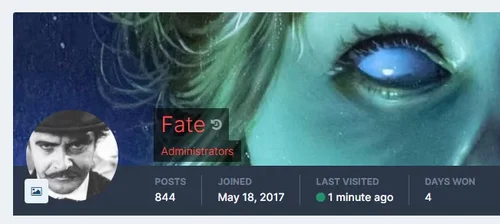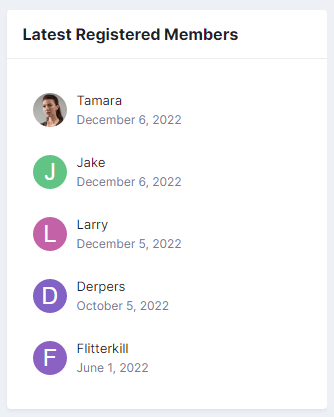Showing results for '"group colors"'.
-
Version 20.0.1
3 downloads
With Invision Community 4.4 this plugin is mostly no longer needed! Go to the Admin Control Panel - Members - Profiles - Profile Settings Tab, scroll to the bottom of the page: Set that to global and save. That will add group formatting to user links to 99% of what this plugin did years ago... So what does this plugin do now? This plugin just looks for the edge cases that new internal setting misses and tries to patch them up. Some are doable, others not. It now covers: Profile page header and member hovercards. Messenger conversation participants block. The messenger sidebar arFree -
Version 2.0.0
9 downloads
Adds a new widget block with the latest registered members on your board. You can display names with member avatars or just names only. Never displays validating members, only those fully registered and confirmed. Configure the display settings by editing the widget after you place it on the page: Format user links according to the group color Names-only display option Number of users to show Choose which user groups will be able to view the block.Free